OVERVIEW
One of the three components of the Lacerte Sync is the capability to read the amount that you have populated into the Lacerte invoice. Lacerte allows for one specific type of billing that OfficeTools WorkSpace does not account for; Form based billing. If you send invoices to clients based on the forms you prepared for their tax return, you may elect to send the client the invoice that exists in Lacerte.
USER GUIDE
Because the connection to the tax return in Lacerte happens via the corresponding tax return in WorkSpace, you will need to navigate to the desired client and the appropriate project on the projects screen to access this part of the sync. Once in the project on the bottom right hand corner of the screen, right above the Activity List, you will see a column called “Fee”. The two fields will correspond to estimated fee (top field) and actual fee (bottom field). If you right click in the estimated fee field, you will see an option that says Import Invoice Amount and another option that says Import/Create Invoice.
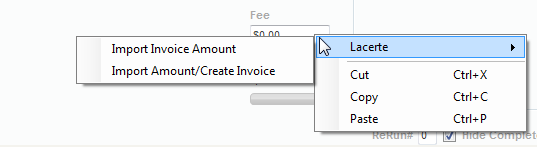
If you choose the option to Import Invoice Amount, all that will happen is the Lacerte invoice total will be imported into the Estimated Fee field of the Project you are currently on. From there you can invoice the project using that amount, by clicking on the Invoice Now button in the toolbar.
If you choose the option to Import Amount/Create Invoice, it will do everything as stated above, however it will also use the Lacerte Invoice amount and automatically create an invoice in WorkSpace for the same total. The key here to understand is when the invoice is created, it will grab and relieve all the WIP that has been tracked against that project up to that point. Thus, if you are going to use this option it is recommended to wait until you have tracked all appropriate billable time for the corresponding tax return project. Once the invoice is created it can be found under the Billing tab and Invoices button just like any other invoice.
Please note this is not an invoice import as the details of the Lacerte invoice will not be brought into WorkSpace. Just the amount will be imported.