USER GUIDE
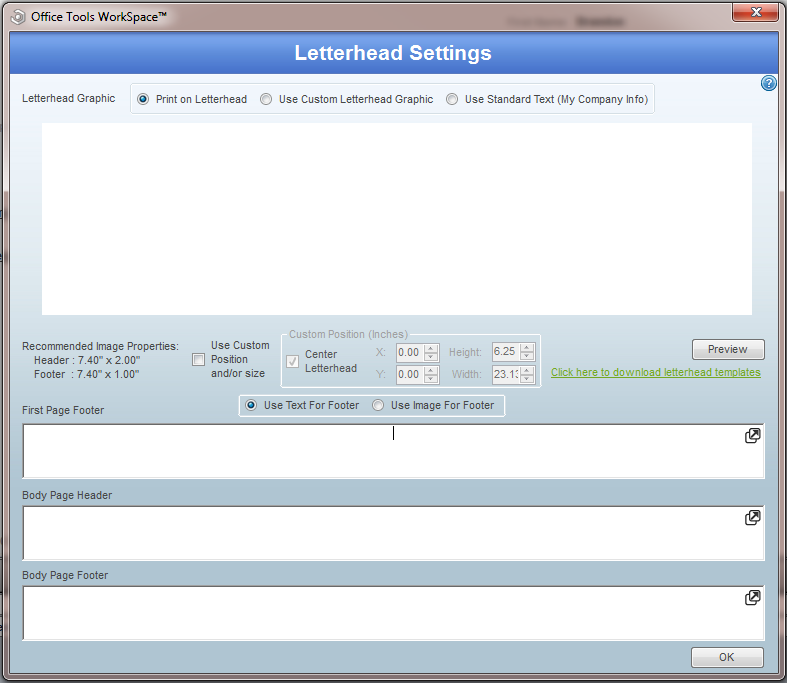
- The Letterhead Graphic allows for you to insert a graphic file into OfficeTools WorkSpace to use as your letterhead. You will notice there are recommended image properties that we would like you to follow when creating your letterhead image. If you follow those image properties perfectly then the image you insert will represent the ENTIRE TOP OF THE PAGE. Do not just insert your logo here and think you can maneuver it to your liking. We provide basic positioning tools, but if you design your image as the top of the page it will work perfectly with no adjustments needed to be made in the system.
- Your First Page Footer, Body Page Header, and Body Page Footer control the sections at the bottom and top of the page (Letterhead Graphic & First Page Footer) and at the top and bottom of the body of the invoice (Body Page Header & Body Page Footer). To edit the description click on the undock image in the upper right hand corner of the desired box.