OVERVIEW
WorkSpace allows the user to create a bill directly from a project. This is ideal during tax season and when Flat Fee Billing. When creating an Invoice from a Project, WorkSpace will capture all WIP assigned to the Project, and automatically adjust it up or down to the fee amount on the Project. This will tell you if you are being productive and generating profits for the service provided for the client.
USER GUIDE
To invoice a project, click on the “Invoice Now” button in the toolbar.
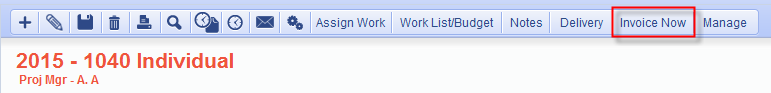
This will build a Project type invoice which will include all of the time associated to the project. If an estimated fee has been entered, the value of the invoice will be based on this fee instead of the value of the billable time.
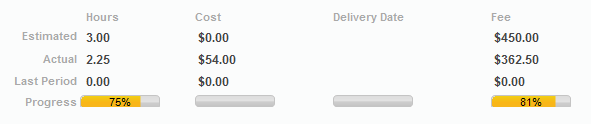
Once the invoice has finished loading, you will be able to modify the description and formatting of the invoice. Note that in this example, the value of the time has been marked up to $450 from the actual billable value of $362.50.
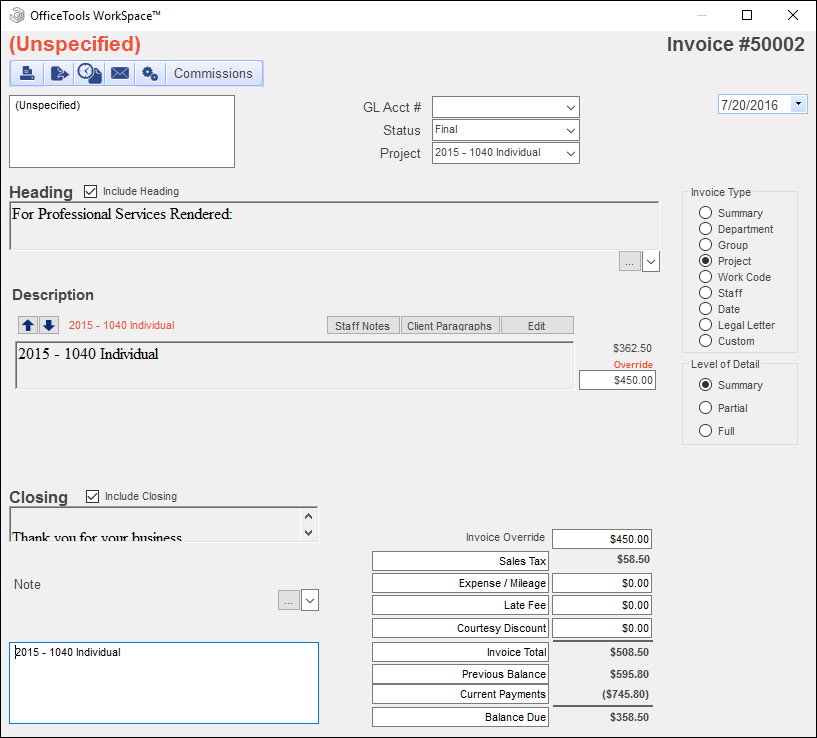
RELATED GUIDES
- Introduction to Billing
- Recurring Billing
- Progress Billing
- Value Billing
- WIP Billing
- Bill To Contacts
- How to Track Time
- How to Assign WIP to an Existing Invoice
- Tracking a Client Payment