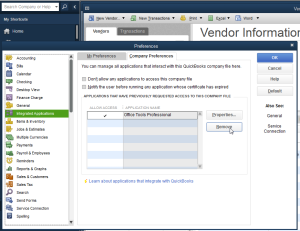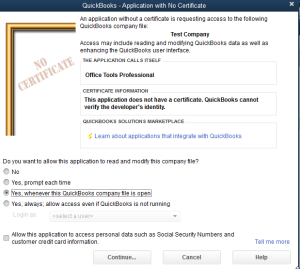Update Version 2017.019
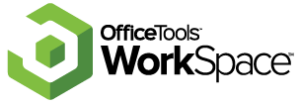
Our latest release is here!
IMPORTANT – PLEASE READ IF YOU ARE UPDATING FROM A VERSION OLDER THAN 2016.170:
This update contains database changes that will require all users to be updated to this version of WorkSpace or certain features will not work properly.
COMPATIBILITY NOTICE – .NET Framework 4.5.2 :
- .NET Framework 4.5.2 is not supported on Windows OS’s older than Windows Vista SP2
- .NET Framework 4.5.2 is not supported on Windows Server OS’s older than Windows Server 2008 R2 SP2
- For a full .NET Framework 4.5.2 compatibility list please visit Microsoft’s Website
Portal Users: In order to use the updated portal features, you will need to update the server components with the installer provided below. These components will require .NET Framework 4.5.2 to be installed on the server and is included in the server installer at the bottom of the page.
eSignatures: If you plan on using our new eSignatures functionality, you are also required to install an updated version of the server components provided below. Currently, you must be a subscriber to the portal in order to use eSignatures.
DemandForce Users: This update is compatible with DemandForce, but will still need to have the latest DemandForce Server installer to work properly.
QuickBooks Users: If you are having problems with the Quickbooks Sync connecting, you may do the following in order to resolve it.
You can manually remove the application access from Quickbooks by logging into Quickbooks as an Admin under single-user mode and going to Edit -> Preferences -> Intergrations and Applications. From there you will navigate to the My Company tab and remove the Office Tools Professional certificate. Upon doing so, when Office Tools WorkSpace re-connects to Quickbooks, you will be prompted to accept the Office Tools Professional certificate.
Update Version 2017.019 contains the following:
- [OTP-3364] – Fixed an issue deleting/hiding clients.
- [OTP-3365] – Fixed an issue sending a document to OTW with a project selected to it using the adobe addin, creates an extra folder that is incorrectly formatted.
- [OTP-3369] – Fixed an issue with adding documents into OfficeTools with for special characters () and &.
- [OTP-3371] – Fixed an issue when adding a document with and & from the documents tab using the + sign.
- [OTP-3362] – Added the client’s check-in time after completion of check-in.
- [OTP-3372] – Late fees were not displaying on print or preview of an invoice.
- [OTP-3378] – Sending large amounts of Esignatures would not show the results in the Esignature management window.
- [OTP-3379] – Aimi now correctly shows time stamps of messages on computers using a 24h time format.
- [OTP-3374] – Fixed printing the Contact report asking for a parameter value.
- [OTP-3375] – Fixed an issue when generating form letters.