Version Update 2018.013
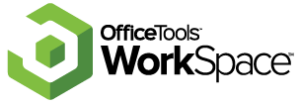
Our latest release is here!
This update contains changes to the Server Components that will require all users to be updated to this version of WorkSpace or certain features will not work properly.
IMPORTANT – PLEASE READ IF YOU ARE UPDATING FROM 2017.019 OR OLDER
Users that are on OfficeTools WorkSpace 2017.019 or older, may need Microsoft updates for the .Net framework please see instructions here:
https://www.officetools.com/update-version-2017-019/
New Features
-
Crexendo Integration
Once set up with Crexendo, you will now be prompted for incoming and outgoing calls. Missed a call? Now users will be prompted when logging into OfficeTools WorkSpace informing you which clients have called and if they left a voicemail. Users can then save the voicemail to a Client’s documents for future references. Don’t have a contact set up for the caller? Users can now create one easily with these prompts!
-
Mass Sync of Contacts to the Portal
Once set up for the Portal, users will now be able to sync all their contacts with a valid email address to the Portal.
-
Mass download of payments and documents from the Portal to OfficeTools WorkSpace
Once set up with the Portal, users will be able to download all payments at once from the Portal and sync to their OfficeTools WorkSpace with ease!
-
Generating Reports to see all Contacts Synced to the Portal.
While using the Portal, users can now be able to generate a report to see all the contacts synced to their Portal.
Improvements and Bug Fixes
-
Contacts
-
- When emailing a Contact, the Bcc Field will now be automatically selected.
- Changed a message that was appearing incorrectly for multi-staff appointments.
- Fixed an issue where the default email set in windows would override the selected email in OfficeTools WorkSpace.
- Fixed an issue that was causing Alternate Contacts DOB to be incorrectly set.
- Users can now successfully import contacts from ProFile.
- Fixed an issue where it would only email the main contact and not the spouse when settings have been set up to send to both.
- Fixed an issue where Staff with the correct user rights could not add a contact to another Office.
- Fixed an issue where a Hidden contact could not be hidden again.
- Fixed an issue that cause the program to freeze when selecting contacts from the Recent Contacts list.
- Fixed an issue when a new client is created it would not select them from the contact list. It would remain on the currently selected Contact.
- Fixed an issue where sending an email to the Main & Alt would not function.
- Fixed an issue that caused international number to be formatted incorrectly.
-
Calendar
-
- Fixed an issue where Notes, To-Do’s and Calls would remain on the Calendar even after the “Show Events on Calendar” was no longer selected.
- Fixed an issue that would cause emails for old appointments that were edited to be generated.
- Fixed an issue where if the User created a repeating appointment for the same next year to use the same month/day it would not calculate the weekdays correctly.
- Fixed an issue that caused multiple all-day appointments to appear horizontally across all days.
- Fixed an issue that when a User selected to Refresh the Contacts and Staff, it would cause the first Staff’s calendar to show instead of the selected Staff’s calendar.
-
Projects
-
- Fixed an issue that would cause completed projects to not refresh their status.
- Users will now be able to delete multiple time cards from the “Show Associated Time Cards” prompt.
- Fixed an issue where the Required Checklist prompt would appear for projects being completed that did not have the setting set up.
- Fixed an issue where part of the Worklist/Budget calendar would cut off the end of the week.
- Fixed an issue where Project Aliases would be printed twice on form letters.
-
Reports
-
- Added Contact Groups as a filter to Billing Reports.
- Added Contact Groups as a filter for Project Reports.
- Fixed an issue where Timesheets for All Staff or Certain Staff members would not print.
- Fixed an issue where Sort by Promise date on Project Due Dates would not sort.
- Fixed an issue where the Location would not show on Project Log Reports.
- When FYE was included in the Sort for Custom Field Reports it would include the year. This has been resolved and now will only sort based on Month/Day.
-
Auto-Reminders
-
- Fixed an issue that was causing Auto-Reminders to not be sent out.
-
E-Signature
-
- Fixed an issue with resetting the PIN on documents sent to be E-signed.
- Fixed an issue where if the Display setting on the user’s computer was greater than 125% it would cause the sign area to appear in the wrong location.
- Fixed an issue that would cause OfficeTools WorkSpace to crash when sending a file that was already open for an E-Signature.
-
Outlook Integration
-
- Allow Outlook Add-in to work with the Outlook 64-bit version.
- Fixed an issue that caused the font for email templates to not change over to Outlook when sending the email.
-
Time Sheets
-
- Fixed an error where time that was entered would not appear for a staff member on another computer.
-
DYMO Printer
-
- Fixed an issue where DYMO Printers would not work with multiple printers on the Network.
- DYMO now functions correctly with 8.6 DYMO Software.
-
Activity List
-
- Fixed an issue where Project Notes would appear as Assignments in the Activity List instead of Notes.
- Fixed an issue when sorting by Due Date and Date filter it would not save.
- Fixed an issue when the User re-assign a due date from the Activity list (right click) it would not update correctly.
- Fixed an issue where a cancelled appointment would reappear when the Activity List was refreshed.
- Changing the first name and last night of a main contact will now update correctly on the Activity List.
-
Multi-Office
-
- Fixed issue where different offices could not have different tax regions.
- Fixed an issue where a newly created company would not create the new (Unspecified) and Personal Appointment contacts for those accounts.
-
Documents
-
- Fixed a crash that occurred when changing large quantities of document folder locations.
- Fixed an issue where if the Documents folder location was changed it would not update in OfficeTools WorkSpace.
- The email template for Document Detail was adding characters to the subject line, this has been resolved.
-
Invoices
-
- Users will now be able to include the ZIP code on remittance slips for invoices.
- Fixed an issue that caused fully paid invoices to not be updated correctly.
- Users will now be able to “Calculate interest after X days/months” option when selected in the Global Invoicing Late Fee Options
- When a User has a reoccurring invoice definition, it will not update with the bill to contact selection. This has been resolved.
- Fixed an issue where if the user had the prompt to add a note when sending an invoice.
- Legal letter date was located in the wrong area.
- Fixed an issue that caused OfficeTools WorkSpace to crash when printing Batch Invoices.
- Fixed an issue that caused the changes to font size in the Invoice Description to not save.
- Fixed an issue that caused the Bank Account to clear when trying to a deposit to a payment.
-
QuickBooks
- Fixed an issue that caused Work and Expense Codes to not sync to QuickBooks.
- Fixed an issue that caused OfficeTools WorkSpace to not connect to QuickBooks 2017.
- Fixed an issue with linked contacts when viewed in OfficeTools WorkSpace.
- Adjusting phone numbers in OfficeTools WorkSpace would causing them not to sync to QuickBooks, that has been resolved.
- Fixed an issue where if a space was before a dash in a name, it would not export to QuickBooks.
- Fixed an issue that caused payments to not sync to QuickBooks.
- Decreased the load times for importing payments to QuickBooks.
- Fixed a crash that would occur when importing large quantities of invoices.
- Now prompt the user if they have invalid characters in Contact names when syncing with QuickBooks.
- Fixed an issue that caused Users to be unable to link ACH and AMEX payments to QuickBooks.
- Fixed an issue that would cause the wrong prompt to appear when adding more than the allowed character limit when exporting an invoice to QuickBooks.
-
Portal
- Added functionality to allow users to mass sync contacts to the Portal.
- Users can now create a report to see all the contacts that have been synced to the Portal.
- Users can now see All Newly Uploaded files that contacts have uploaded to the Portal but have not yet been added to Documents in OfficeTools Workspace. With this new prompt users will now have the ability to download the new documents for all contacts, instead of just one contact at a time. To enable this feature please go to Setup – My Settings and select the Check Box “Enable Portal Document Details”.
- After Setting up My Settings to enable the functionality, users will now be able to set the Year, Project, and Category for a document before downloading it.
- Users will now have the access to download payments from the Portal to their OfficeTools Workspace on a Contact level.
- Fixed an issue when viewing Portal Documents in OfficeTools WorkSpace were out of order.
- Fixed an issue that caused the Portal to think that the file was already uploaded, even though it wasn’t.
- Fixed an issue that made it look like a file was Queued for the Portal but would not upload.
- Fixed an issue that would cause OfficeTools WorkSpace to crash when sending reminders from the Portal.
- Fixed an issue that caused Cancelled Appointments to still display on the Portal for Clients.
- Fixed an issue that cause OfficeTools WorkSpace to freeze when uploading multiple documents.
- Fixed an issue that if the Client has a special character in the document’s file path, it would cause an error and not upload to the Portal.
- Fixed an issue that would cause OfficeTools WorkSpace to lock up when uploading multiple large files from Multiple Clients.
Need help updating?