Version Update 3.1.363
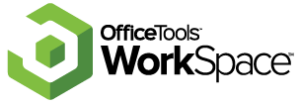
Our latest release is here!
Please Note: this update contains changes to the Server Components that will require all workstations to be updated to this version of WorkSpace or certain features will not work properly.
The OfficeTools Mobile Companion App is now Available!
The OfficeTools Companion app enables users who are working away from the office to stay connected to their OfficeTools contacts, calendar, track time with timers and time cards and more. The app is included with your OfficeTools subscription. Take advantage of it today and download it from the App or Google Play Store.
Important – The mobile app will not work with 2017 or 2018 versions of OfficeTools. We have developed a new service to allow the app to communicate with the desktop app, we call it OTX. OTX is not compatible with Windows Server 2008 R2/Windows 7. This component will need to be installed on the server if anyone in your office would like to use the mobile app. It will not be automatically installed with updating the server components, it is a separate installation. Please refer to the “Server Components Updating Guide” for further information. Please note if your were a beta user please uninstall the app and reinstall it via the Apple Store or Google Play Store.
Checklist to get the Mobile app working for you:
- Update OfficeTools WorkSpace, see update button at the bottom of the page
- Update the OfficeTools Server Components, see update button at the bottom of the page
- Install new OfficeTools Server Component OTX on your server, included in server components zip package.
- Install OfficeTools Mobile Companion App on your phone via the App Store or Google Play Store
- Read our user guide on how to log in for the first time.
Feature Upvote! We encourage you to share your suggestions or improvements you would like to see in OfficeTools. We have added a suggestions menu item that will point you to our Feature Upvote page where you can post your ideas and vote on your favorite suggestions.
3.1.363
Notes
Installing QuickBooks 2019 can cause a brief disconnection with OfficeTools connecting to a current version of QuickBooks. Exiting both OfficeTools and QuickBooks and restarting will repair the connection.
New Features
- OfficeTools Mobile Companion App
- APX is now Available on the OfficeTools Client Portal – Clients can pay their invoices using APX
- Portal Kiosk now allows for check-ins for “walk-in’s” and clients without an appointment.
- Added the ability to create Staff Departments and filter by them on the Calendar and Activity list. You can find this new option under Setup>Staff>Departments.
Improvements
- The project work-list has been incorporated on the main screen. This view isn’t for everyone and if you would perfer to have it the way it was before go to Setup>My Settings and check off “Show Extended Project View.”
- Added Billing Manger to the “Select Time” filter under Billing>Time
- Added Bill code as a filter to the WIP report.
- Increased space for the document “Name” field on the portal.
- Added Bill Manager to A/R Aging, WIP Aged, and Project Due date report.
- Added “Auto Expenses” to project definitions.
- Modified splash screen so that it hide behind OfficeTools once the program launches
Bug Fixes
- Improved esignature functionality and minor bugs
- Fixed issues with Portal service
- On the Billing> Invoices tab, the PRT box doesn’t uncheck after you print an invoice. You have to manually uncheck the ones you’ve already printed.
- Fixed an issue with exporting contacts SSN’s to excel